Downloading Files/Movies via Torrents | Tutorial
This post is a step by step learning process of downloading movies/files via torrents For those who feel Torrents are not a good method of Downloading Files. But torrents are the Best method of Downloading Files. There are many problems while Downloading files via Rapidshare.
First, Movies are in different Parts. Second, The speed is slow. You have to wait quite long for Downloading file. Oncae a download is stopped, it can not be resumed. Whereas torrents can be always resumed.
TUTORIAL
1. Download the Torrent.
Visit the torrent Download page, add 'right click' on the torrent Link and Select 'Save Target as'.
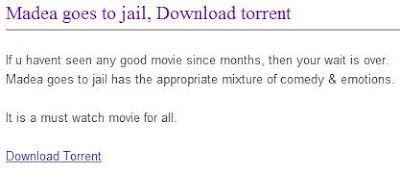
The above is a part of the torrent Download Page. You can visit the page here.
Now do as you were directed above.
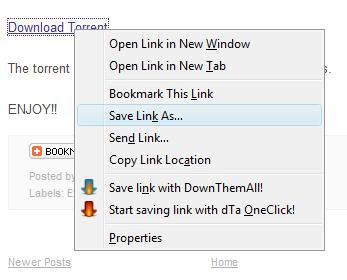
Next you would be asked to save the torrent, It is better if you save it at the desktop for Convinence.
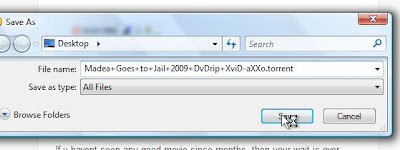
You might need to add the .torrent extension to the file If it is not already there, an change Save as Type to ALL FILES.
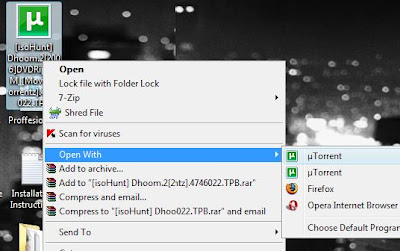
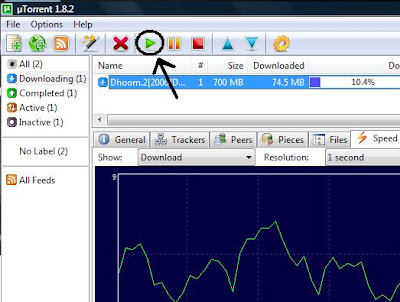
2. Opening The Torrent
If you have uTorrent already installed on your computer you the torrent on your Desktop will take the icon of uTorrent. Then you Only need to Double click the torrent.
If you you don't have a Utorrent software on your Computer, you can get it from here.
After installing uTorrent, if the torrent dosen't takes the icon of the uTorrent then you need to do this:
- Right Click the Torrent File and Select OPEN WITH>uTorrent
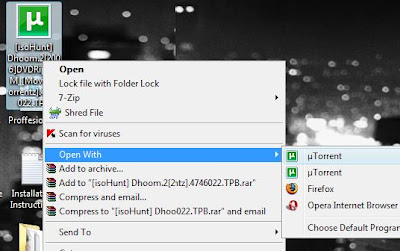
3 Downloading the Files
Once u have opened the torrent using uTorrent, It shall automatically start downloading the movies/files included.
But if dosen't do that, Then select the Torrent in uTorrent and click the Start button.
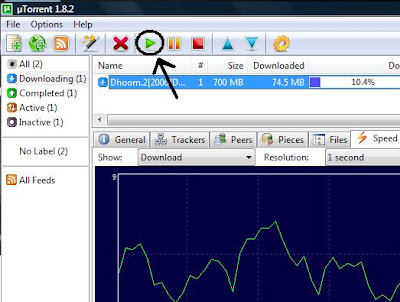
Thats all, for any other questions please drop your comments.
