Create custom header navigation bar for Blogger
Default Blogger templates always lacked the feature of a simple menubar for navigation. But with this trick you would be able to create your own custom header navigtion bar compatible with External as well as default Blogger Templates.
Take a look at my menubar at top of this page.
To get a navigation bar for your own page just follow these steps:
1. Go to Blogger.com>Login
2. Click on the Edit layout Button.
3. Over there click on add Gadget button above any of your Sidebar/s.
4. Scroll Down and select LinkList Widget
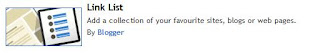 Add the widget.
Add the widget.5. Scroll the widget till the top section of the page.
6. Now you can add your Links.
